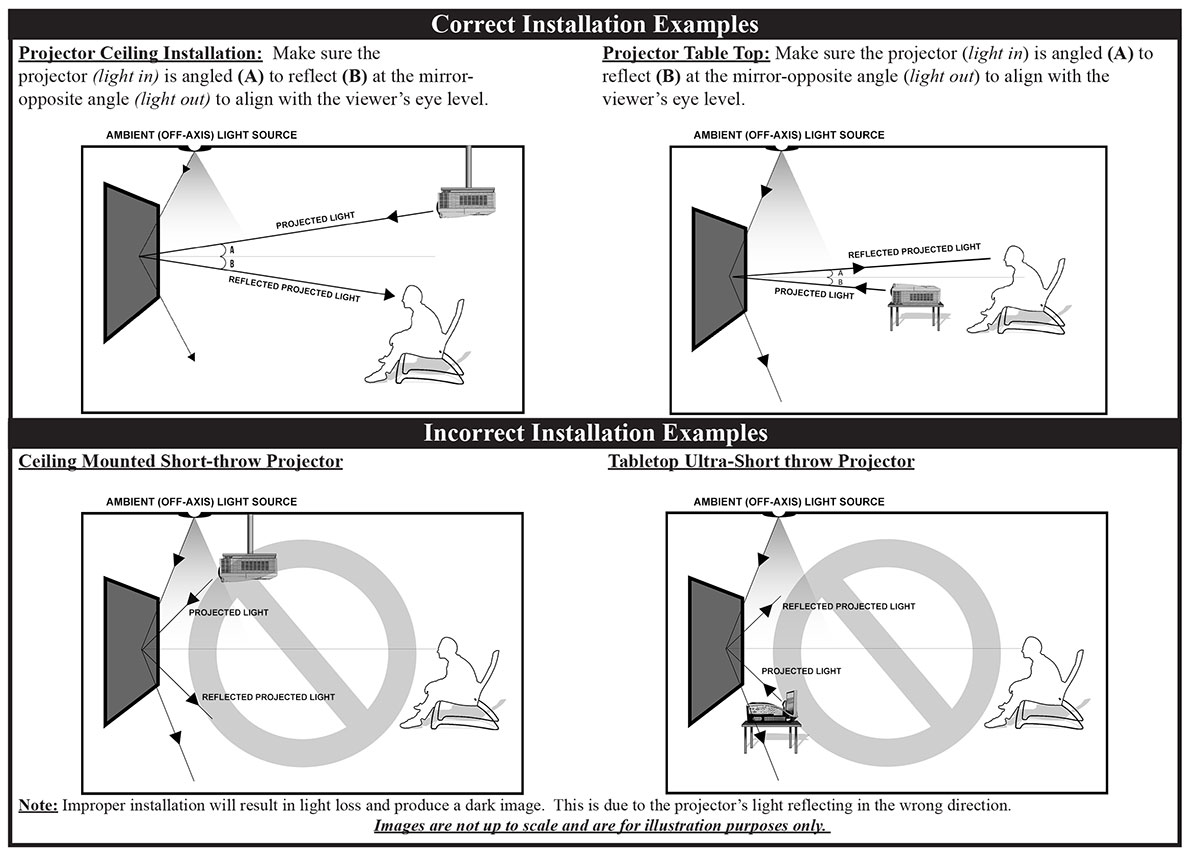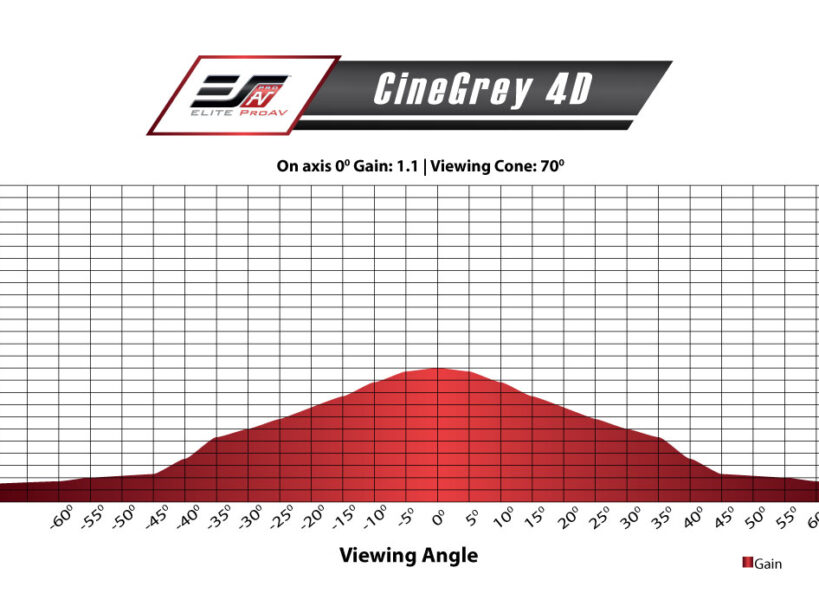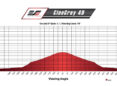CineGrey 4D
The CineGrey 4D is a 1.1 gain flexible front projection ceiling ambient light rejecting material for standard throw projectors. It can reject up to 63% of off-axis lighting while providing a bright, contrast rich image in moderate light room environments. The CineGrey 4D produces outstanding images with a balanced color temperature for residential and commercial applications. The ambient light rejecting properties assist in maintaining picture clarity that does not wash out the image like typical matte white surfaces do under ambient light conditions. The surface is precisely formulated to ensure optical image characteristics for high resolution projectors.
Elite ProAV Series: Presenter Pro Riser CineGrey 4D
Features & Benefits
- 1.1 Gain Ceiling Ambient Light Rejecting Material for moderate light room environments
- Multi-layer matrix uses reflective and absorbent micro-particles to eliminate 63% of ambient light
- Angular Reflective CLR°/ALR Front Projection Surface for Standard “long” Throw Projectors
- 63% ambient light rejection
- Enhances color contrast with excellent fidelity and uniformity
- Can be cleaned with mild soap and water and is mildew resistant
- 4K Ultra HD, HDR and Active 3D compatible
- Not compatible with Ultra-short and Short-throw Projectors
Projector Placement for Angular-Reflective Screen
Notice to Installer:
Please use the following installation instructions to obtain superior optical performance from the ALR (Ambient Light Rejecting) Screen.
- Angular-Reflective material is not compatible with ultra/short-throw projectors
- Minimum lens throw ratio 1.5x image width
- Ambient light must not come from the same direction as the projector
Since angular-reflective means that the projected image will reflect at the mirror-opposite angle, it is important to position the projector so that the viewer will get the best possible image.
- Step 1: Establish the general “eye level” of the viewers
- Step 2: Set the appropriate projection level
- Step 3: Adjust the screen height level and projection angle
Input Angle (A) = Output Angle (B) aligns with the viewer’s angle