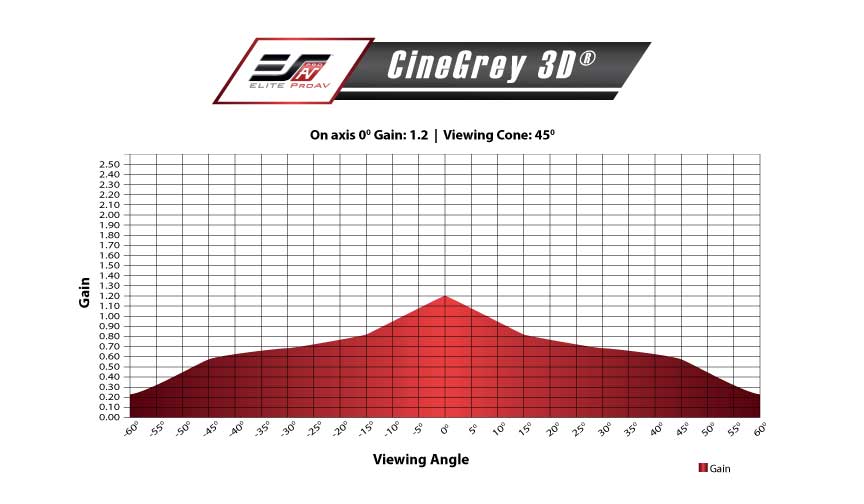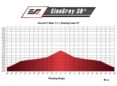Newer or Similar Product
The CineGrey 3D® is a reference quality front projection screen material formulated for environments with minimal control over room lighting. It was designed to enhance picture brightness, offer accurate color fidelity, and improve contrast levels. The CineGrey 3D® is best for family rooms, educational facilities, conference rooms or any applications in which incident light is a factor. Typical matte white surfaces wash out the images when ambient light cannot be controlled. The CineGrey 3D® is the best choice for having a projected image with a balanced color temperature and contrast under such conditions.
It provides flat spectral response for an accurate color balance in dark room environments as well for reference quality applications. The CineGrey 3D® is ready for the next-generation of high-performance video.
Features & Benefits
- Gain: 1.2
- Viewing Angle: 90° (45° L/R)
- ISF Certified for accurate color points, color temperature and dynamic range
- GREENGUARD® / GREENGUARD® Gold UL 2818 Certified for Safety Indoor Emissions free
- Angular-Reflective front projection material with ambient light rejecting technology
- For Standard “Long” Throw Projectors. (NOT Compatible with Ultra/Short Throw Projectors)
- Contrast enhancement over standard matte white surface
- 4K/8K Ultra HD, Active 3D, and HDR Ready
- Polarized for Passive 3D applications
- Capable of improving brightness, color, and contrast under ambient light conditions
- Mildew resistant, screen surface can be cleaned with a microfiber cloth and water
- Accurate color representation – Flat Spectral Response
Projector Placement for Angular-Reflective Screen
Notice to Installer:
Please use the following installation instructions to obtain superior optical performance from the ALR (Ambient Light Rejecting) Screen.
- Angular-Reflective material is not compatible with ultra/short-throw projectors
- Minimum lens throw ratio 1.5x image width
- Ambient light must not come from the same direction as the projector
Since angular-reflective means that the projected image will reflect at the mirror-opposite angle, it is important to position the projector so that the viewer will get the best possible image.
- Step 1: Establish the general “eye level” of the viewers
- Step 2: Set the appropriate projection level
- Step 3: Adjust the screen height level and projection angle
Input Angle (A) = Output Angle (B) aligns with the viewer’s angle
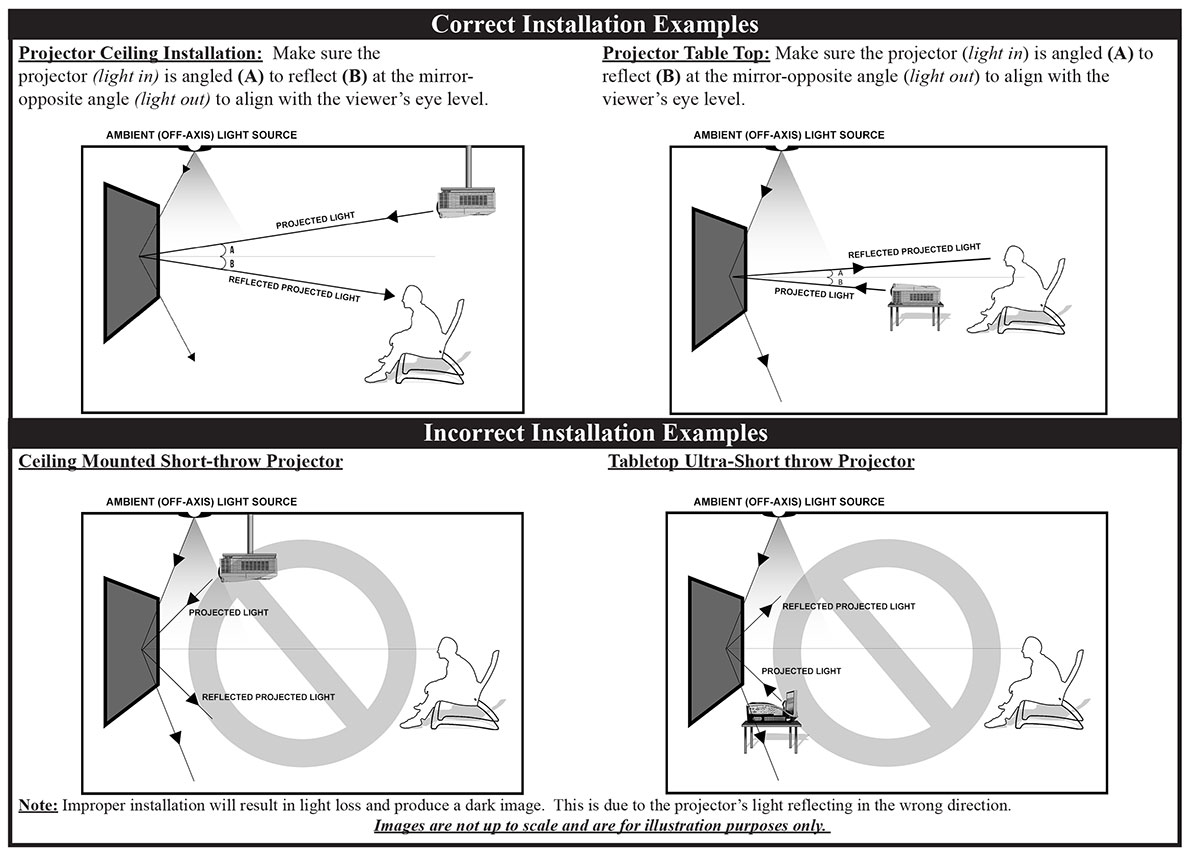
Related Products